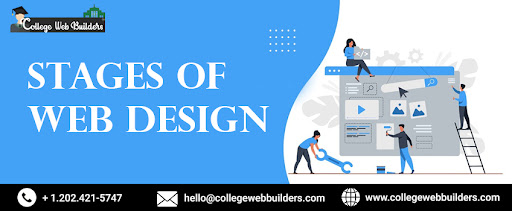
Stages of Web Design
Web design is a dynamic and intricate process, a creative journey from concept to a fully functional digital masterpiece. In this digital age, an effective website is a powerful tool for connecting with audiences, conveying information, and achieving business goals. As we embark on this exploration of the stages of web design, we will unveil the step-by-step process that underlies the creation of visually appealing, user-friendly, and purpose-driven websites. From the initial planning and research to the eventual launch, this guide by our website designing services company Ashburn USA will provide insights into the art and science of crafting a compelling online presence.
Stage 1: Planning and Research
Effective web design begins with a solid plan and in-depth research. This stage lays the foundation for the entire web development process:
- Define Your Goals: Start by setting clear objectives for your website. Are you looking to sell products, share information, generate leads, or build an online community? Understanding your goals is crucial.
- Identify Your Target Audience: Research your target audience's demographics, preferences, and behavior. Creating user personas can help you tailor your design to their needs.
- Competitive Analysis: Study your competitors' websites to identify strengths and weaknesses. This will give you insights on how to stand out in your niche.
- Content Strategy: Determine the type of content you'll create and how it aligns with your goals and audience. Content includes text, images, videos, and other multimedia elements.
- Information Architecture: Plan the structure of your website, including how information is organized and navigated. This will inform the layout of your site.
- Technology Stack: Decide on the technologies and tools you'll use for web development, content management, and other aspects of your site.
Stage 2: Wireframing and Prototyping
Once you have a clear plan, the next step is to create wireframes and prototypes. Wireframes are like blueprints for your website, outlining the basic structure and layout without diving into visual design. Prototypes, on the other hand, are interactive models that give a feel for how the final website will function.
- Wireframes: Create wireframes using tools like Adobe XD, Sketch, or even pen and paper. They provide a visual representation of the layout, indicating where various elements (such as headers, content, and sidebars) will go.
- Prototyping: Build interactive prototypes to demonstrate the functionality of the website. This helps identify any potential usability issues early in the design process.
- User Testing: Gather feedback by letting users interact with your prototypes. This feedback is invaluable for refining your design and ensuring a user-friendly experience.
Stage 3: Visual Design
The visual design stage is where your website starts to take shape in terms of aesthetics. Here, you'll work on:
- Color Scheme: Choose a color palette that aligns with your brand and appeals to your target audience. Consider the psychology of colors to evoke the right emotions.
- Typography: Select fonts that are legible and complement your brand. Maintain consistency in font choices throughout your website.
- Imagery: Decide on the visual elements, such as images and graphics, that will enhance your website. High-quality and relevant imagery is essential.
- Branding Elements: Incorporate your logo, brand colors, and other branding elements seamlessly into your design.
- Layout and Grids: Design a layout that provides a harmonious structure for your content. Grid systems are often used to maintain consistency.
- Responsive Design: Ensure that your design is responsive, adapting to different screen sizes and devices. Mobile-friendliness is crucial for a great user experience.
Stage 4: Development
With the design in place, it's time to turn your vision into a functional website. Development involves coding and bringing your design to life using various web technologies:
- HTML/CSS: Create the basic structure and style of your website using HTML (Hypertext Markup Language) for content and CSS (Cascading Style Sheets) for layout and design.
- JavaScript: Implement interactive features and functionality using JavaScript. This could include animations, forms, and other dynamic elements.
- Content Management System (CMS): Depending on your project, you might choose a CMS like WordPress, Drupal, or Joomla to manage and update your website content easily.
- Database Integration: For websites with dynamic content or user accounts, you'll need to integrate a database (e.g., MySQL, PostgreSQL) for data storage.
- Testing: Thoroughly test your website for functionality, compatibility, and performance. This includes cross-browser testing, mobile responsiveness, and speed optimization.
- Security: Implement security measures to protect your website and its users from common online threats, such as malware and hacking attempts.
Stage 5: Content Creation
Content is the lifeblood of your website. It's what your audience comes for, and it plays a pivotal role in search engine optimization (SEO). During this stage, your website designing company can help you with:
Create Content: Write, edit, and format text content, ensuring it aligns with your content strategy and SEO goals.
- Optimize Images: Optimize images for web use to ensure fast loading times without compromising quality.
- SEO Implementation: Incorporate on-page SEO elements, including meta titles, descriptions, and structured data, to improve your website's visibility in search engine results.
- Content Scheduling: If your website includes a blog or news section, schedule content for regular updates and publication.
- Accessibility: Ensure your content is accessible to all users, including those with disabilities. This might involve adding alternative text for images, captioning videos, and providing text alternatives for non-text content.
Stage 6: Testing and Quality Assurance
Quality assurance is an ongoing process throughout website designing and development. It involves testing the website for functionality, performance, and usability. Here's what you'll be doing in this stage:
- Functionality Testing: Ensure that all features, buttons, forms, and links work as intended. Test user interactions and user journeys.
- Performance Testing: Measure the website's speed and optimize it for fast loading times. This includes optimizing images, minimizing code, and using content delivery networks (CDNs).
- Cross-Browser and Cross-Device Testing: Test the website on various web browsers (e.g., Chrome, Firefox, Safari) and different devices (desktop, tablet, mobile) to ensure compatibility.
- User Testing: Conduct usability testing with real users to gather feedback and identify areas for improvement.
- Security Audits: Regularly review and update security measures to protect your website from vulnerabilities and attacks.
Stage 7: Launch
The big moment has arrived - the website by your website designing agency is ready for the world to see. But before you hit the launch button, there are a few steps to take:
- Domain and Hosting: Ensure you have a registered domain name and reliable web hosting in place.
- Backup: Create a backup of your website, including all files and databases, to ensure you can restore it if something goes wrong during the launch.
- DNS Settings: If you're changing your domain or hosting, update your DNS settings to point to the new server.
- Testing: Perform a final round of testing to confirm that everything is in working order.
- Launch Plan: Choose an appropriate time for the launch, considering factors like your target.
Conclusion
The stages of web design, from meticulous planning to the final launch, allow designers and developers to transform ideas into captivating web experiences. With a solid plan, a keen eye for aesthetics, and unwavering attention to functionality, web designers create platforms that engage, inform, and leave a lasting impression. As the digital world continues to evolve, embracing these stages ensures that your website remains relevant, user-friendly, and visually striking in the eyes of your audience. For more information or to avail services of our website designing company Ashburn USA, visit Collegewebbuilders.com .
- Tags: Marketing, Onlline, Internet





